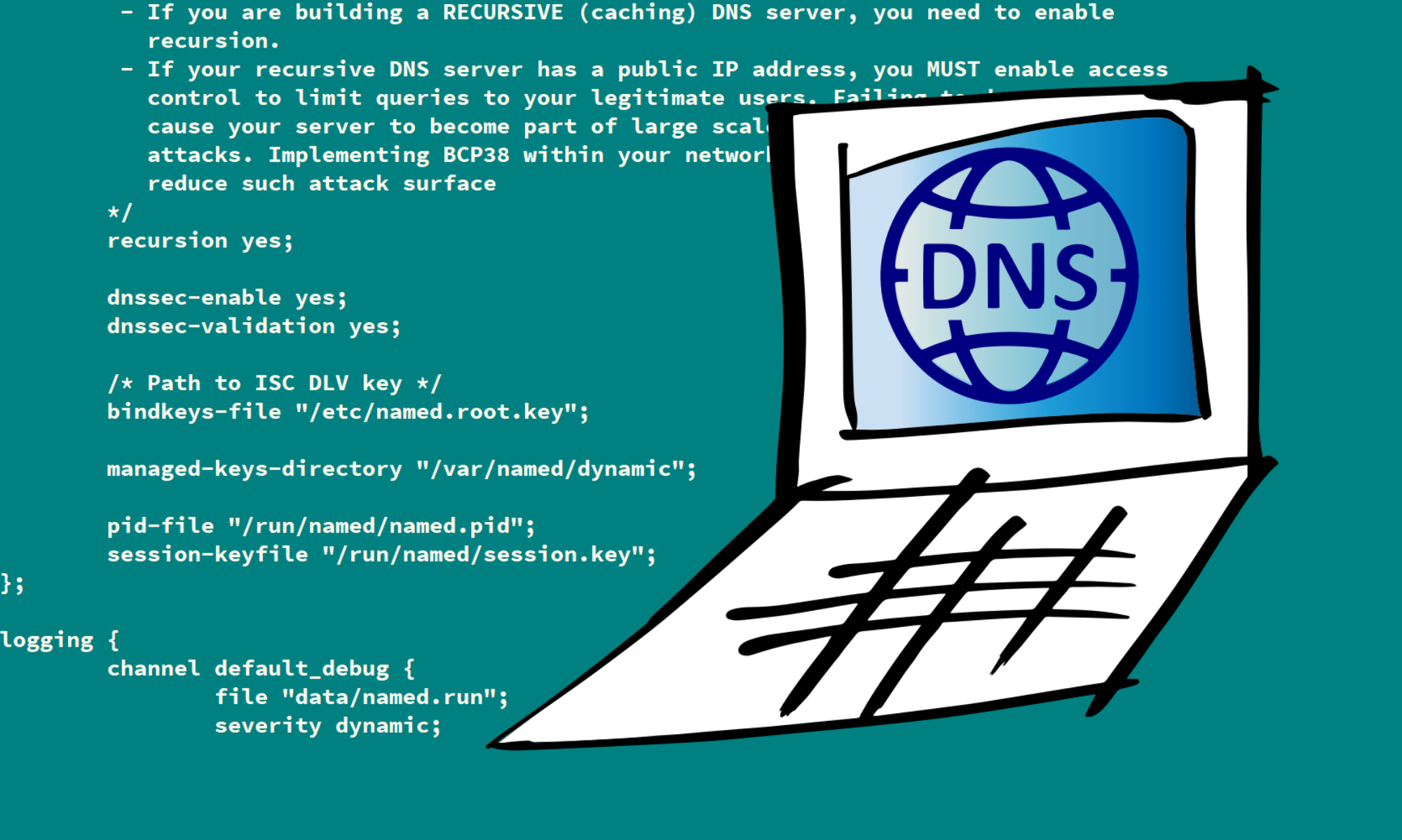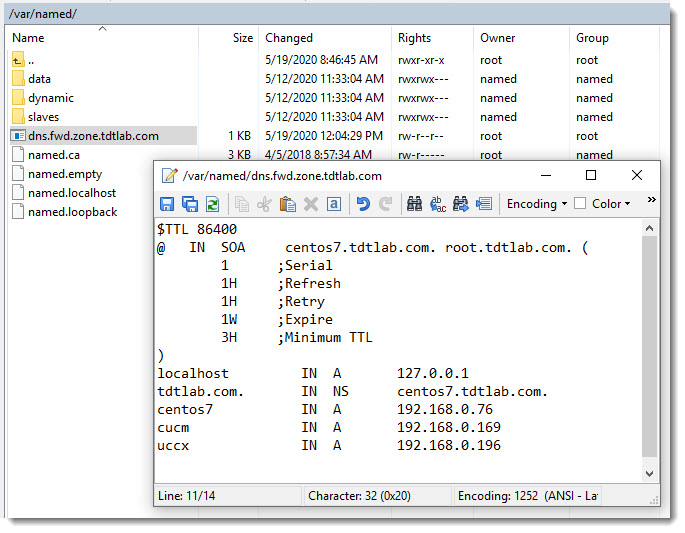Forward entries file
Once you’ve completed the configuration of the “named.conf“ file, you can move to the next step, that is the creation of the Forward entries configuration file.
File location
Both the Forward and the Reverse entries files are located at the following path:
/var/namedSample configuration
Here, once again, feel free to copy and use the following text adapting it to your LAB requirements.
$TTL 86400
@ IN SOA centos7.tdtlab.com. root.tdtlab.com. (
1 ;Serial
1H ;Refresh
1H ;Retry
1W ;Expire
3H ;Minimum TTL
)
localhost IN A 127.0.0.1
tdtlab.com. IN NS centos7.tdtlab.com.
centos7 IN A 192.168.0.21
cucm IN A 192.168.0.169
uccx IN A 192.168.0.196Using “vi” to create the Forward entries file
You can use the text editor of your preference or even better use the GUI provided by WinSCP to make things as easy as possible.
vi /var/named/dns.fwd.zone.tdtlab.com