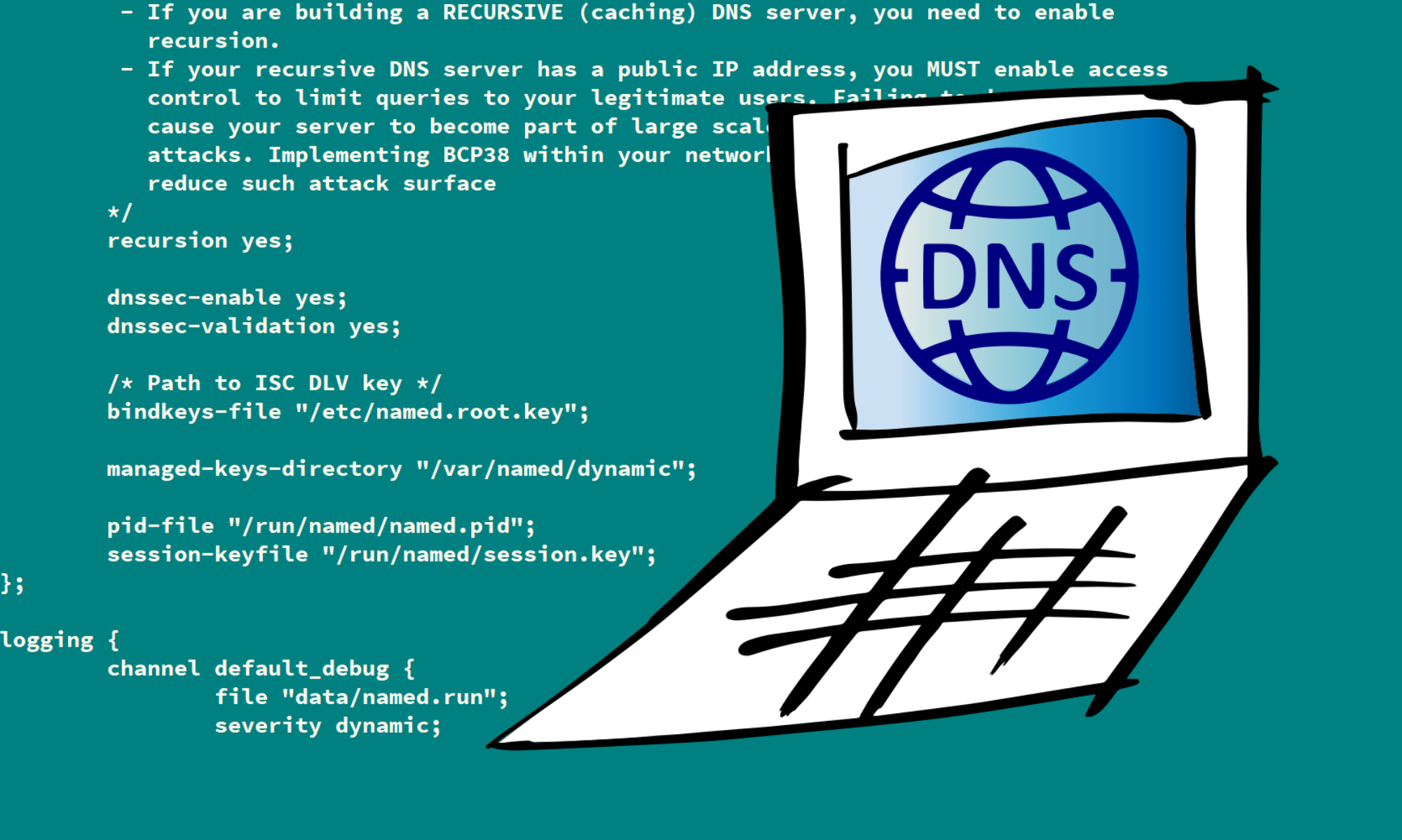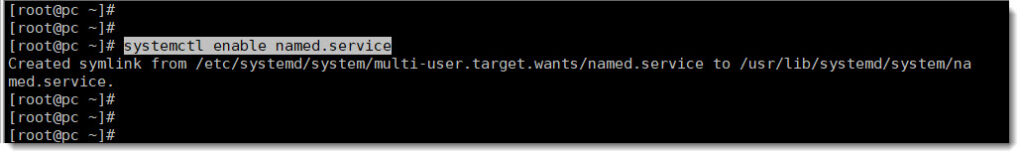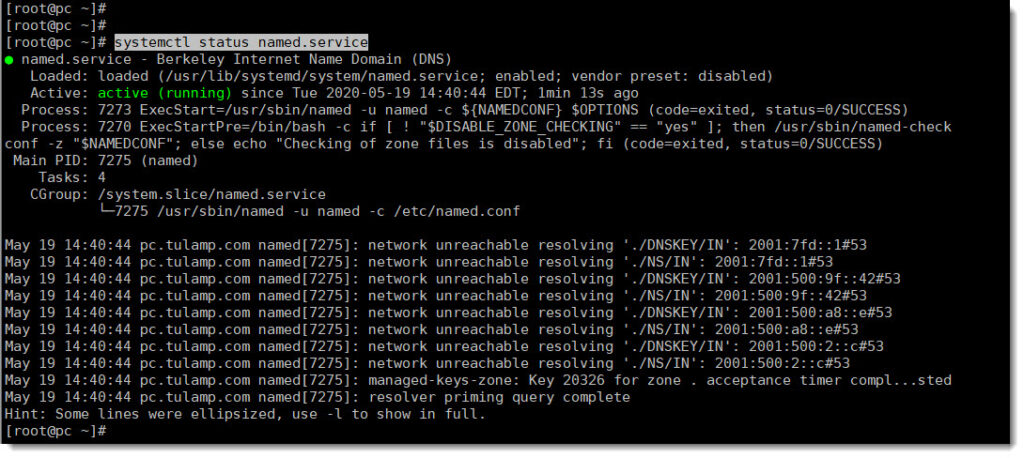Once you’ve completed all the configurations and also verified the syntax, you can proceed to start the service and enabling it at boot.
Enabling BIND service at boot
Use the following CLI command to enable BIND service to start every time the system boots.
systemctl enable named.serviceStarting BIND service
Use the following CLI command to start BIND service.
systemctl start named.serviceCurrent status
Before moving forward with your taks, be sure that BIND is actually up and running, for that purpose you can use the following CLI command that shows you the current status of the service.
systemctl status named.service