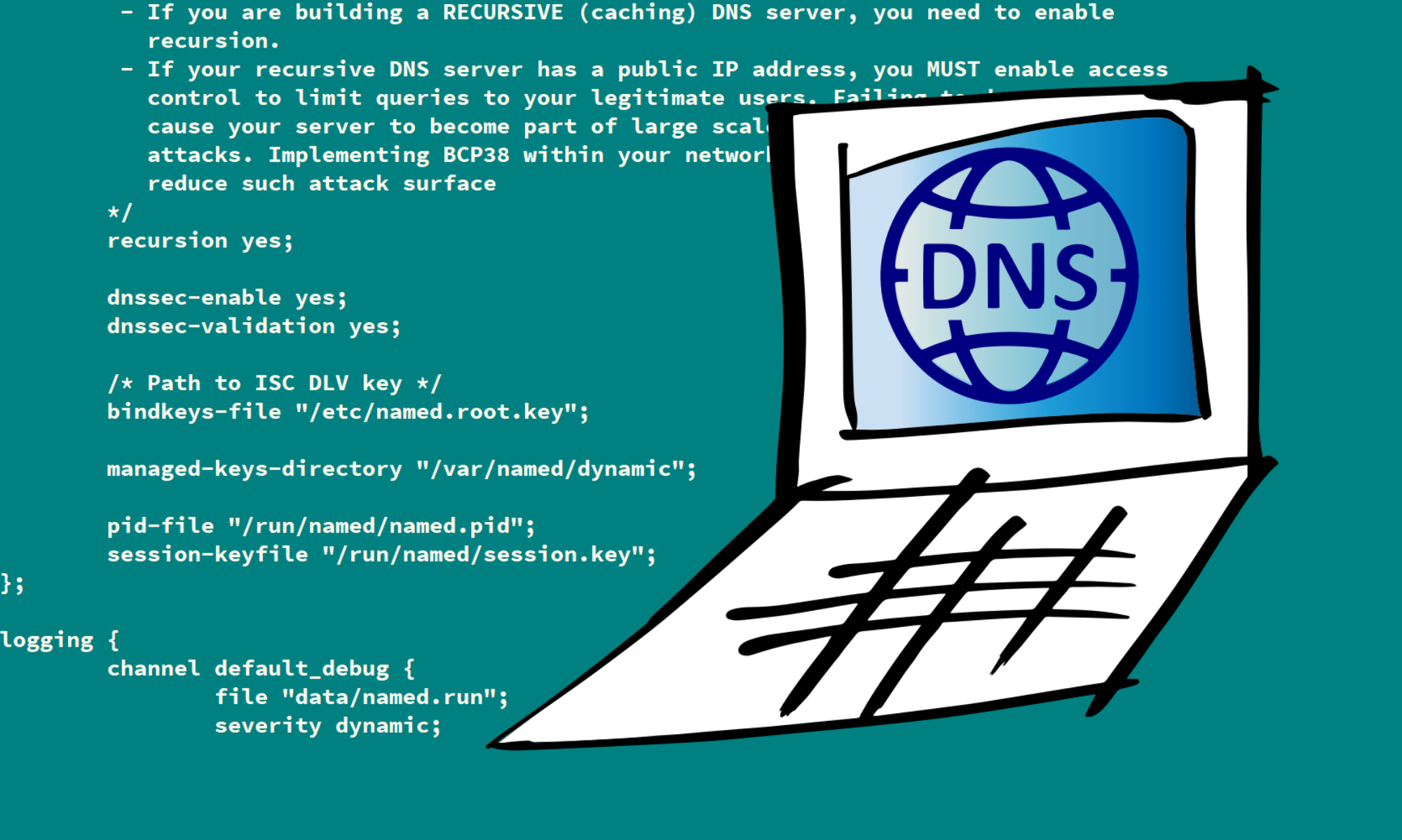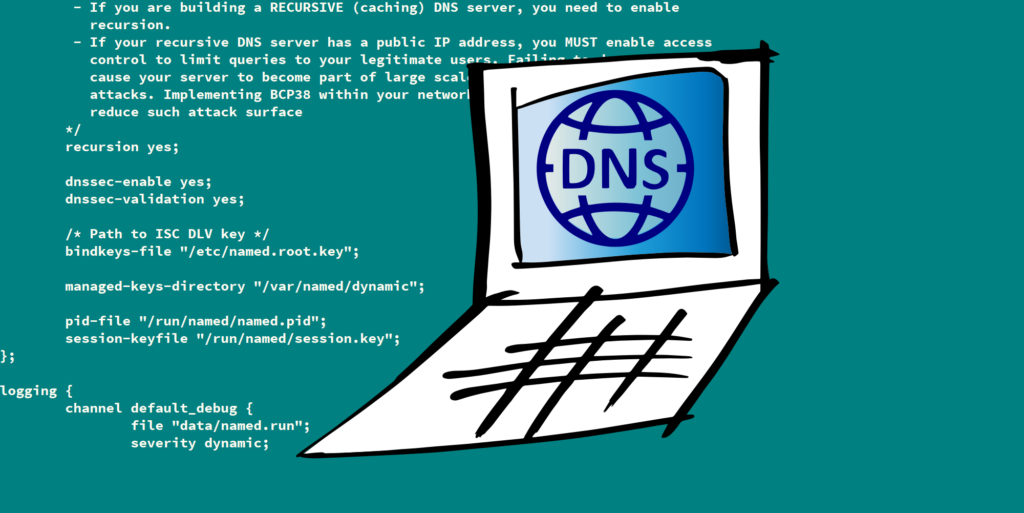
These series of articles will help you on the task of installing and configuring DNS BIND on a Linux CentOS 7 Virtual Machine running on Oracle VirtualBox to be used as the DNS server of a Cisco Collaboration LAB.
- Step 1 – Install BIND on CentOS 7
- Step 2 – Tweak the “named.conf” file
- Step 3 – Create the Forward entries file
- Step 4 – Create the Reverse entries file
- Step 5 – Tweak the “resolv.conf” file
- Step 6 – Enable BIND at boot and start it
- Step 7 – Configure the firewall
- Step 8 – Verify that DNS is working properly
- Step 9 – DNS and CUCM v8.6
- Step 10 – DNS unreachable Cisco CUCM v12
Optional
The following two articles are optionals, whether you use them or not, depends entirely on the way your LAB has been built (using DHCP or Static IP), if you are interested on learn a little bit more about this matter I do recommend you to take a look at them.